Gaining Control Over Cloud Finances: AWS Budgets Introduces New Features
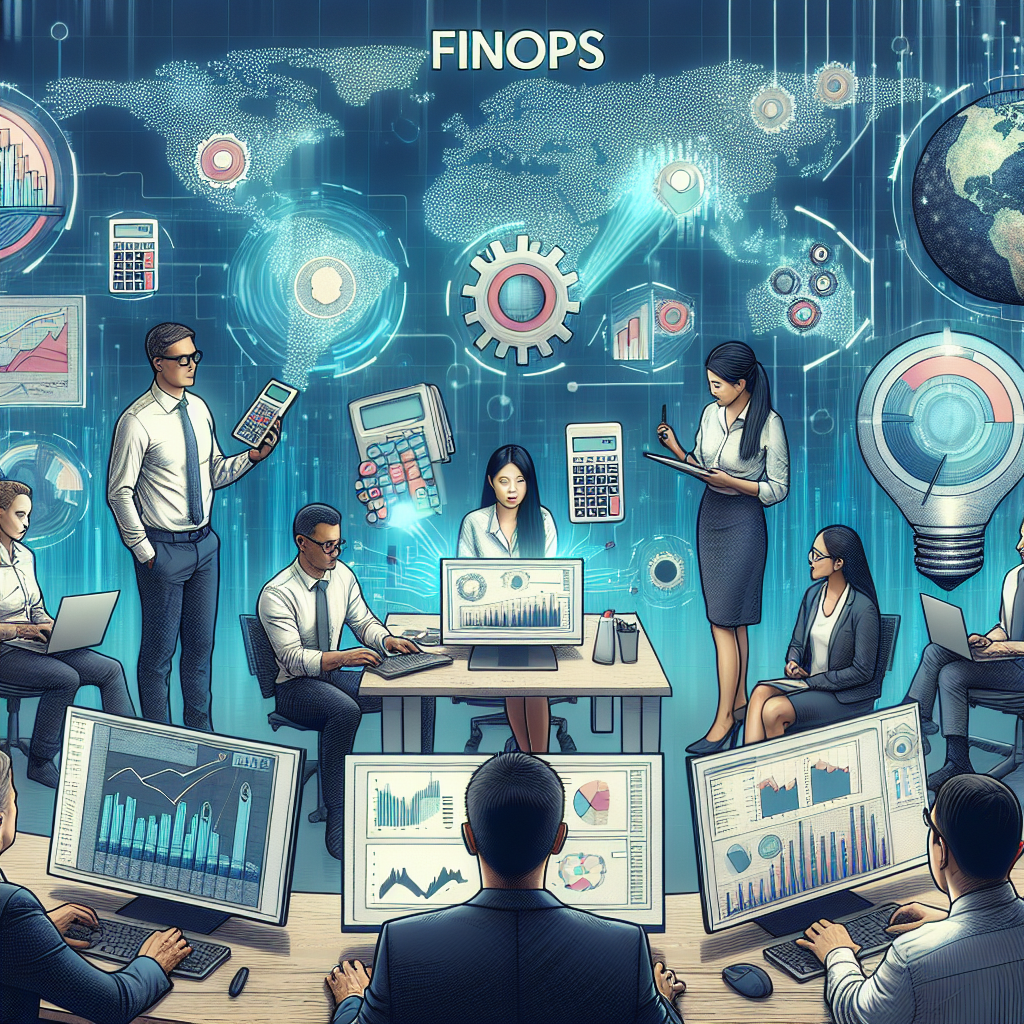
In the evolving landscape of cloud computing, where every byte of data counts, keeping a close watch on financial expenditures has become pivotal for organizations. Amazon Web Services (AWS), with its vast array of cloud solutions, understands this nuance and has taken a significant step forward by enhancing AWS Budgets. These new features bring improved accuracy and flexibility, empowering businesses to manage their cloud expenses more effectively.
Enhanced Capabilities for Precise Budgeting
Managing cloud budgets has long been a complex task, but AWS is setting new standards in clarity and efficiency. The enhancements in AWS Budgets are tailored to provide businesses with tools that better reflect their actual expenses. This release includes:
- Additional Cost Metrics: The introduction of net unblended and net amortized costs allows for a more accurate alignment of budgets with actual spend, capturing crucial discounts.
- Exclusion of Specific Dimensions: Businesses can now exclude certain dimension values like services, accounts, and instance types when setting up budgets, allowing for tailored budget creation.
- Advanced Filter Options: Users can finely control charge types by including or excluding Savings Plans, Reserved Instance upfront charges, recurring fees, taxes, and credits.
- Enhanced API Functionality: The refined API supports filter expressions consistent with AWS Cost Explorer, making integration and data handling smoother.
Staying Ahead in Cloud Cost Management
As companies increasingly rely on AWS for their cloud computing needs, the ability to precisely track and manage costs becomes a strategic advantage. The new AWS Budgets functionalities offer numerous benefits for businesses:
1. Granular Cost Control
Targeting specific components of your cloud infrastructure is now more feasible. Organizations can exclude shared costs and create budgets that monitor specific projects or departments, offering a clearer picture of allocated resources.
2. Compliance and Governance
With the power to create region-specific budgets, businesses can ensure compliance with local data sovereignty regulations. This feature aids in managing costs efficiently while adhering to legal requirements.
3. Improved Financial Planning
By adopting new cost metrics, organizations can foster budgets that cater precisely to their financial reporting needs. This advancement allows maintaining accurate forecasts and enhances strategic planning and decision-making.
Getting Started with AWS Budgets
To utilize the new features, ensure you have the suitable AWS Identity and Access Management permissions, specifically for Cost Explorer. Here’s a simple guide to creating a budget:
- Open the AWS Budgets console.
- Select “Create budget” and choose “Customize (advanced)” under Budget setup.
- Pick your metric — either net unblended or net amortized costs.
- Define budget filters and scope, specifying any exclusions needed.
- Set a budget amount and alert configurations.
API Changes: Bridging Old and New
AWS Budgets introduces the FilterExpression and Metrics fields, while still supporting CostFilters and CostTypes. For existing users, rest assured that your current setups will remain operational. The new fields offer improved filtering and metric options while ensuring backward compatibility.
Practical Applications: Using the CLI
The Command Line Interface (CLI) serves as a powerful tool for budget management. Here’s how to describe an existing budget:
aws budgets describe-budget \
--account-id 111122223333 \
--budget-name "StorageCostsBudget"
This command displays your budget with both the old and new filter formats, offering a comprehensive view for easy transition.
Create a Budget with Exclusions
For enhanced precision, create a budget that excludes shared enterprise services, thus focusing on team-specific costs:
aws budgets create-budget \
--account-id 111122223333 \
--cli-input-json file://create-budget.json
Best Practices for Enhanced Budget Management
- Review current budgets to see where new metrics can offer better cost tracking.
- Use net cost metrics for budgets aligned with internal reporting standards.
- Take advantage of exclusion features to design specific budgets for teams or projects, avoiding bleeding into shared expenses.
- Separate budgets for different cost types, gaining detailed insight into spending patterns.
Frequently Asked Questions
How do I convert my budgets to use new filter options?
The console and DescribeBudget API display both formats, making conversion straightforward.
What if I prefer not to use new features?
You can continue using AWS Budgets as is, disregarding the new fields if they don’t meet your needs.
Can I employ both old and new filtering options across different budgets?
Absolutely. Budgets can be configured with either set of fields, and contexts can use both to suit different needs.
As AWS continues to innovate, these budgeting enhancements represent a notable leap towards greater financial accuracy and operational flexibility in managing cloud resources. For further details, visit the AWS Budget product page.
With these tools, AWS empowers you to confront cloud cost complexities with a refined, strategic approach, ensuring that financial governance doesn’t play second fiddle but takes center stage in your cloud strategies.