Creating Custom Analyses and Reports with the FinOps Toolkit
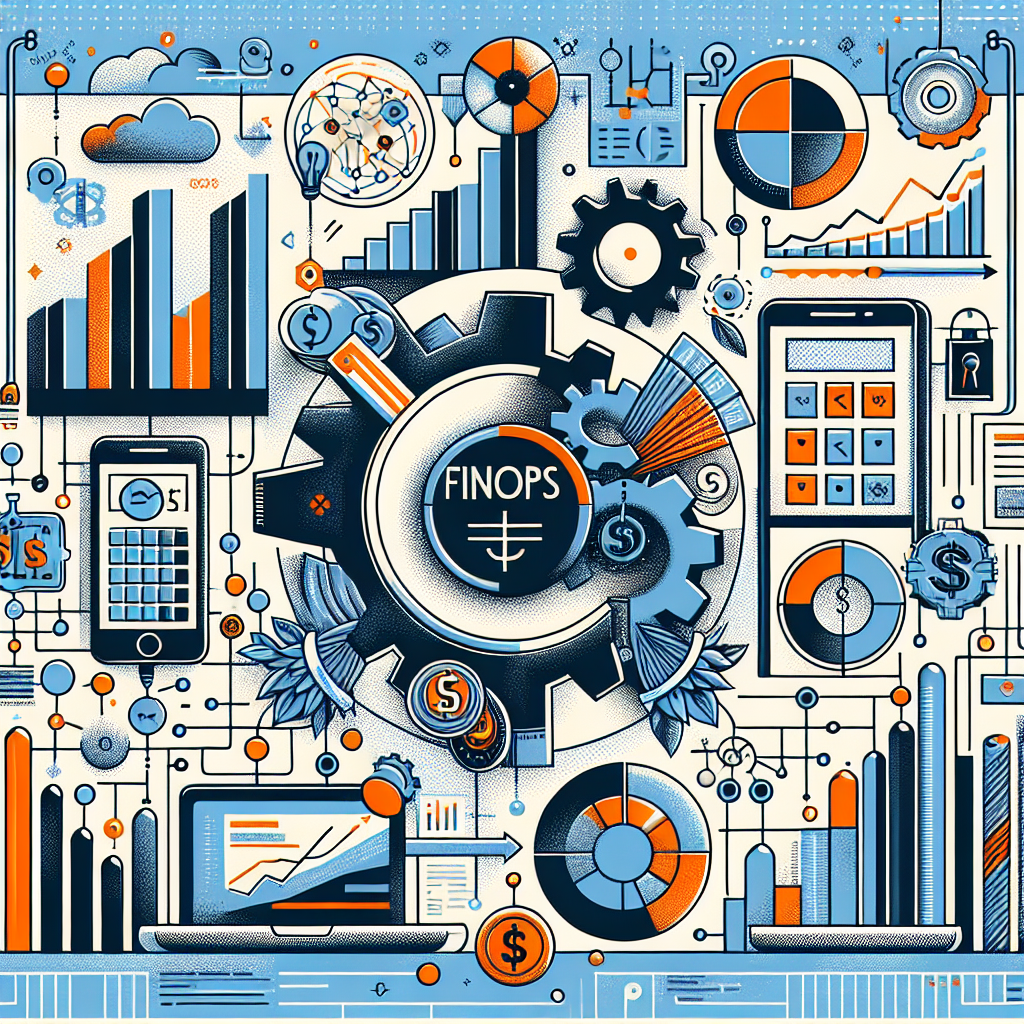
In the ever-evolving domain of cloud financial management, the ability to mold data analytics and reporting to custom needs can make the difference between strategic insight and operational blind spots. Microsoft’s FinOps toolkit offers businesses a robust framework to achieve precisely this - dismantling conventional boundaries in data handling to unlock a world of tailored analysis, cost optimization, and integrated reporting.
Meet the Modern FinOps Toolkit
Anchored by powerful tools such as Azure Data Explorer (ADX) and Microsoft Fabric Real-Time Intelligence (RTI), the FinOps toolkit has matured into a strategic asset for organizations seeking robust, adaptable financial oversight. Released in versions capable of performing high-performance data exploration, ADX integrates seamlessly with RTI to offer real-time insights directly aligned with business needs, powered by the intuitive Kusto Query Language (KQL).
Enabling Custom Cloud Cost Reporting
Despite the availability of standard Power BI reports within this toolkit, businesses are increasingly leveraging its advanced capabilities to build bespoke financial dashboards. Customized financial analyses are built using KQL, offering businesses the flexibility to go beyond predefined metrics:
- Allocate and Charge Back Cloud Costs: Design bespoke showback and chargeback models to refine cost allocation across business units and regions.
- Improve Cost Visibility: Detect cost-saving opportunities, address idle resources, and analyze the cost impact of architecture changes.
- Integrate Costs with Business Metrics: Combine cost data with KPIs to assess financial performance indicators like cost per customer and revenue margins.
- Advance Forecasting and Budgeting: Use trend analysis for accurate cost predictions and budget estimations.
- Support Multi-cloud Governance: Normalize costs across providers for comprehensive comparison and unified reporting.
- Execute Proactive Cost Management: Custom anomaly detection mechanisms to monitor unexpected spending surges.
- Generate Executive-Level Reporting: Construct tailored KPIs and dashboards for strategic decision-making at the C-level.
Leveraging Azure Data Explorer and Microsoft Fabric for Advanced Analysis
Since the debut of FinOps hubs as a central data platform in version 0.7, and with enhanced functionality in version 0.10, integrating both ADX and RTI is pivotal for enterprises determined to scale their financial intelligence. Whether it’s through basic or intricate KQL queries, both platforms enable businesses to manipulate extensive datasets effectively for deep analytical insights.
Writing Your First KQL Query
Starting simple, users can execute queries through the Azure Data Explorer or Microsoft Fabric web UI to extract robust financial insights:
Costs
| summarize Cost = sum(EffectiveCost)
by BillingPeriodStart
| render columnchart
This basic query encapsulates financial cost summaries over billing periods, generating visual output essential for crafting immediate visual insights.
Expanding Visualization and Automation Possibilities
While crafting sophisticated queries is pivotal, presenting these insights in an actionable format is equally crucial. Microsoft’s suite of tools, including Microsoft Excel with Power Query and Power BI, facilitates a transformation from raw data to actionable insights. Additionally, by automating insights via Power Automate, Azure Logic Apps, or Azure DevOps Pipelines, organizations can ensure timely and efficient financial operations.
Integrating FinOps Data Across Systems
Before diving deeper into analytics, integrating FinOps data with additional organizational metrics is imperative for holistic insights. The toolkit’s compatibility with external tables, Azure Monitor, and Log Analytics enables seamless data amalgamation, fostering an environment of insight-driven decision-making.
Real-world Integration
Organizations can harness external tables to juxtapose FinOps data with operational and security telemetry, precisely aligning cost analysis with infrastructural resource use. This integration is crucial for pinpointing efficiency opportunities and making informed cloud investment decisions.
Conclusion: Empowering Smarter Decisions with FinOps
The FinOps toolkit’s adaptability and powerful data integration capstone organizations’ ambitions to transcend mere financial management. By embracing its full capabilities, enterprises not only optimize cloud costs but also align financial operations with strategic business objectives, enhancing value through every stakeholder level—from engineers to executives.
Next Steps
Prepared to enhance your FinOps capabilities?
- Dive into FinOps hubs for deployment options.
- Hone your KQL abilities using the Kusto Query Language documentation.
- Begin creating your custom analyses and dashboards today, unlocking profound insights into your cloud environment.